How to update clinician information
Find the settings tab by clicking the circular profile icon in the upper right corner.
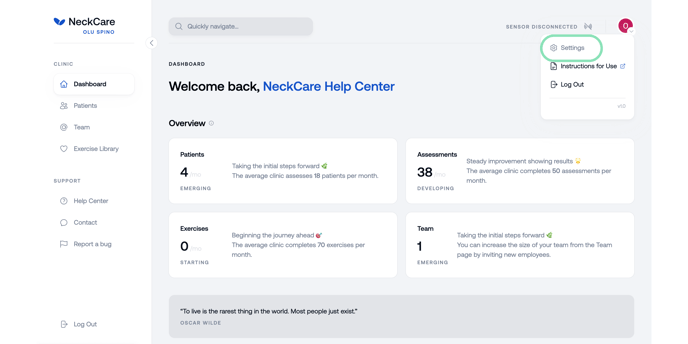
You will be taken to the “User Settings” page. Here you will be able to update the display name and the name of the practicing clinician.
Make sure to click the blue “Save” button right of the page for the changes to take effect.

This will appear on patient reports, see our guide on how to create a sharable version of a patient report.