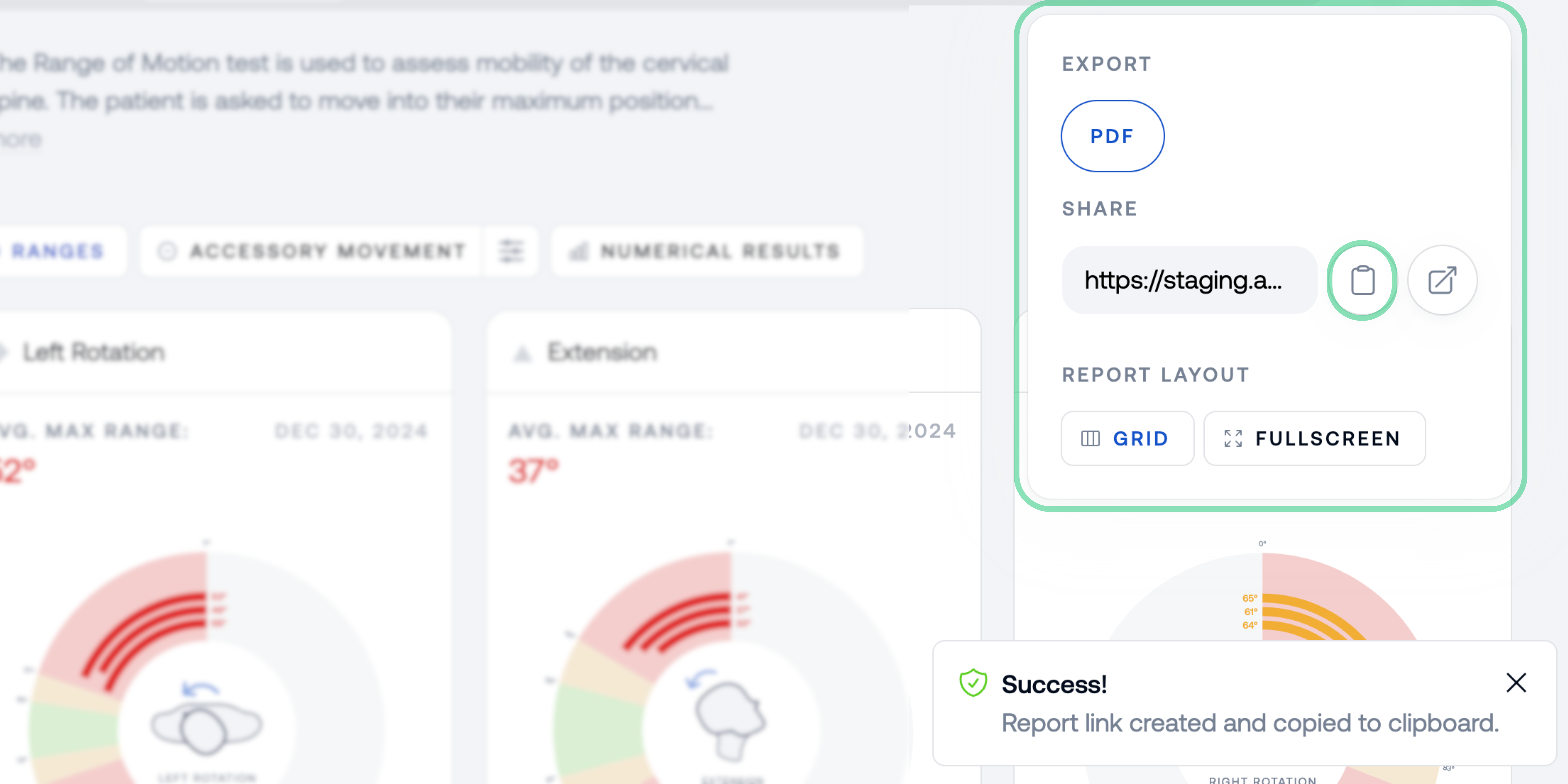How to share assessment reports
Read this to learn how to easily share assessment reports via PDF or Shareable Link to your patients.
Step 1: Navigate to the patient profile
- Go to your patient’s profile.
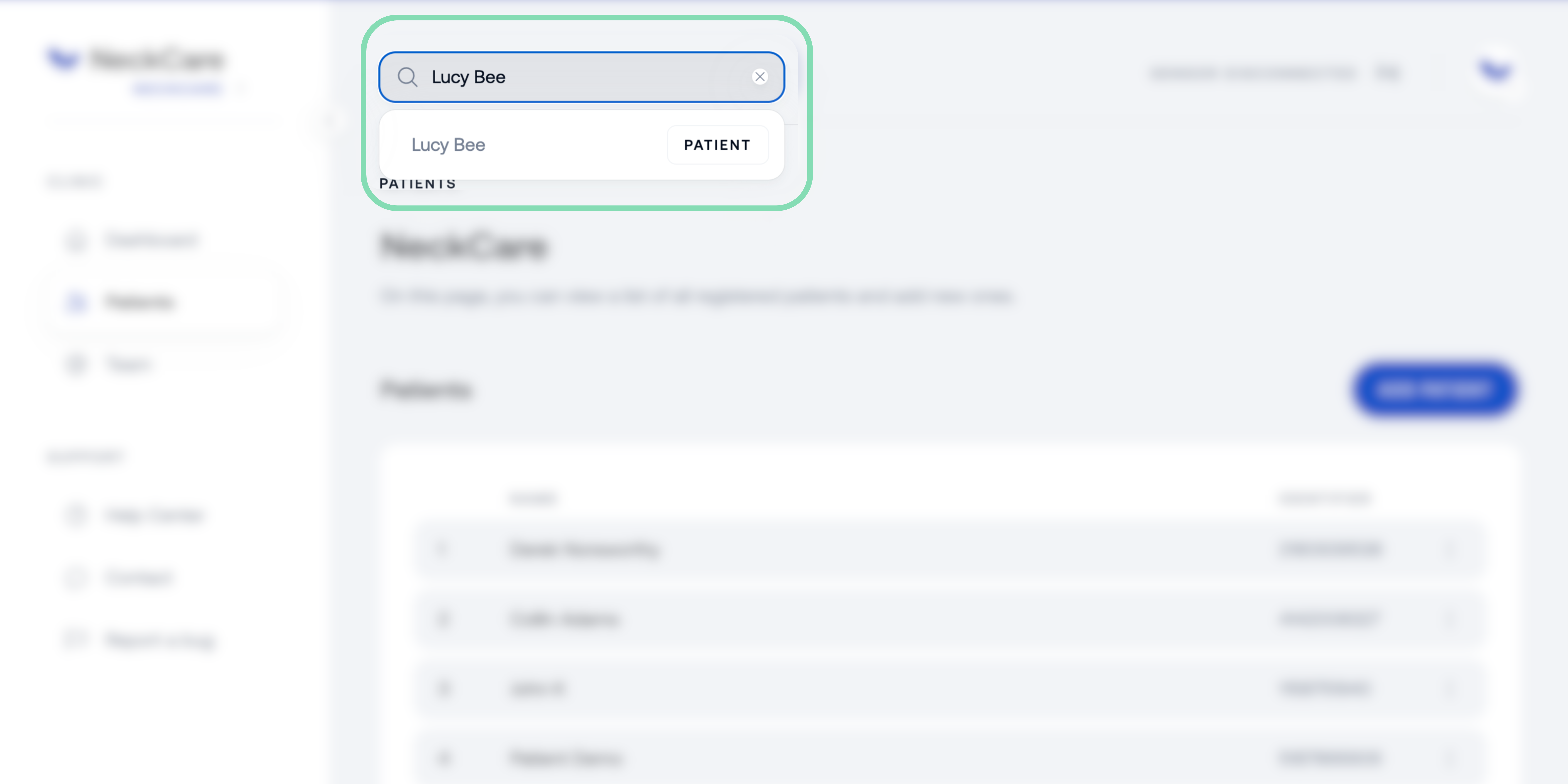
Step 2: Open the assessments tab
- Click on the "Assessments" tab to view all assessments of the patient.
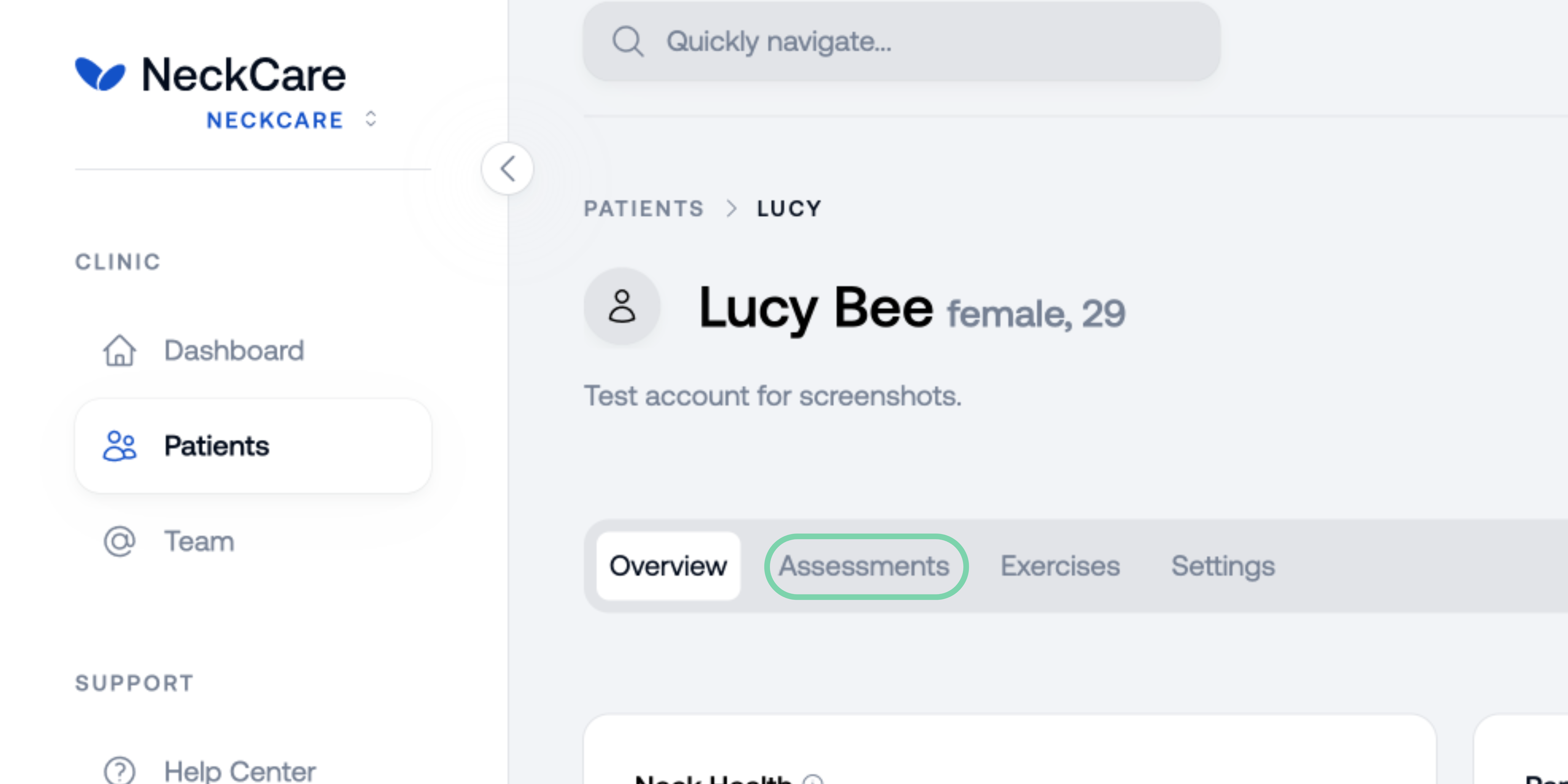
Step 3: Select the assessment you want to share
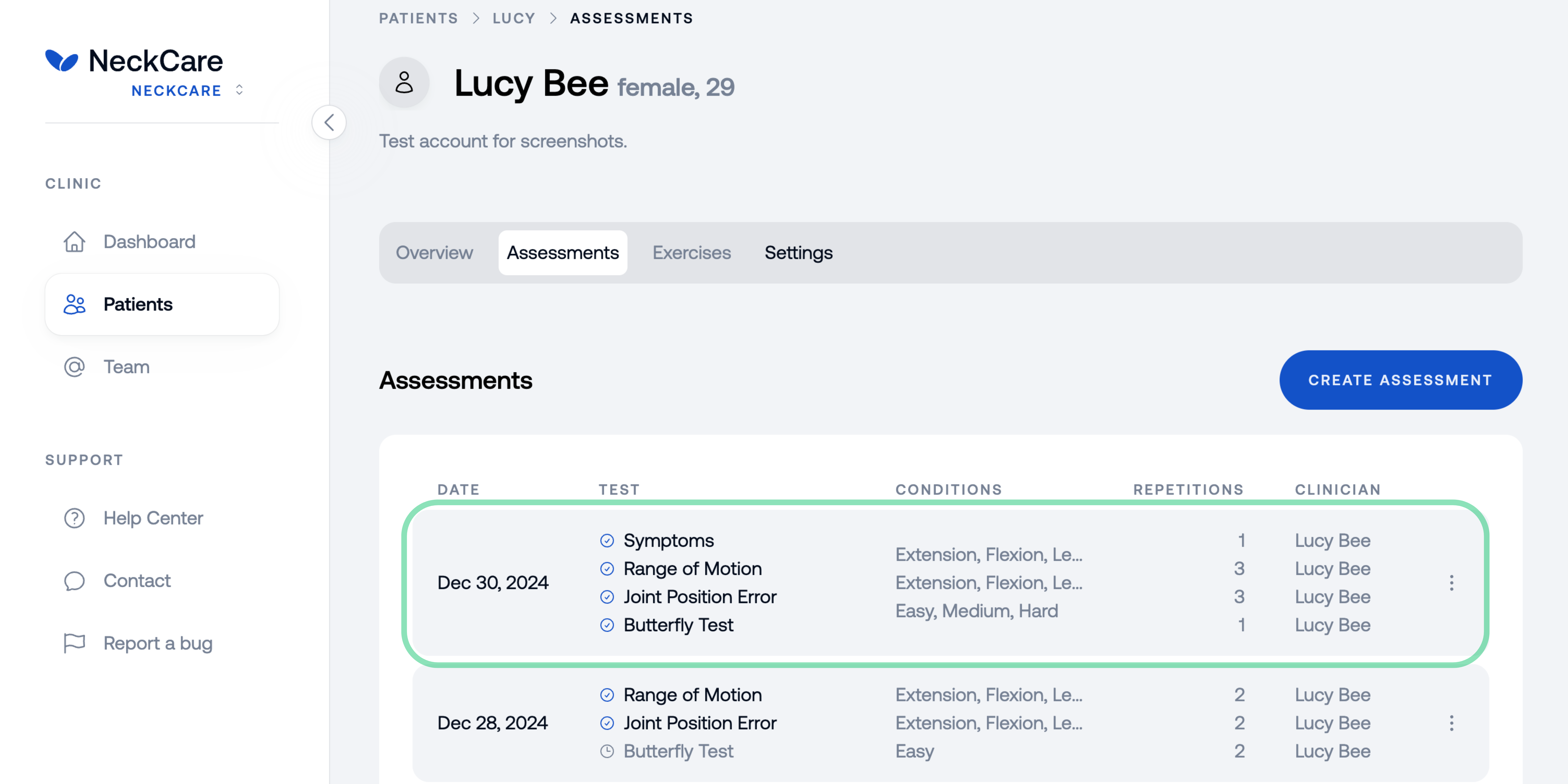
Step 4: Access sharing options
- On the right side of the screen, click the three dots (•••) next to the assessment.
- From the dropdown menu, choose to either:
- Export as PDF (ideal for patient progress reports).
- Create Shareable Link (perfect for colleague collaboration and for patients preview).


Step 5: Generate and use the link
- When you click "Create Shareable Link," a pop-up will appear with a generated link. Copy and share as needed.
- Reminder: You can also use the PDF export option here to provide printed reports for patients.
That’s it! Now you can easily share assessment reports.